HTTP
Introduction
HTTP (Hyper Text Transfer Protocol) is a basic protocol used for the communication between a web-server and its client applications. It stands on the application-level protocol of the OSI model and works over TCP/IP. The protocol was initially presented by Tim Berners-Lee in 1991.
Protocol Highlights
Simple. The HTTP protocol is designed to be simple and human-readable. Therefore, the raw content of the Requests and Responses can be understood without any additional formatting.
Flexible. The communication process between a server and a client might be extended by adding custom headers, cookies, and payload.
Stateless. There is no state pre-served between different requests. Each request contains all the required information to be handled by the web server. That request might be considered as single transaction.
Terminology
Client - a tool or program that sends HTTP requests to the server. There are various clients, for instance, web-browser, search engine robots, Postman, CURL utility, mobile apps, etc.
Web-Server - web application, processing HTTP requests and returning expected responses to the clients. A server might be shared across multiple machines (instances) but serving the same IP address.
Proxy - an intermediate service or server that intercepts requests/responses in communication between a client and the targeting server. It’s forwarding messages and might modify or transform their content.
Resource - the target of an HTTP request. It can be anything, for example, documents, images, stylesheets, etc.
HTTP Message - the data exchanged between a server and a client. It’s represented as textual information encoded in ASCII and span over multiple lines.
HTTP Resource identification
Each resource requested via HTTP protocol is identified using Uniform Resource Identifier (URI). The most popular form of URI is the Uniform Resource Location (URL). Another example is Uniform Resource Name (URN) which identifies a resource by name in a specific namespace.
### Uniform Resource Location (URL)
http://www.example.com:80/path/to/myfile.html?key1=value1&key2=value2#SomewhereInTheDocument
### Uniform Resource Name (URN)
urn:isbn:9780141036144
URL Schema
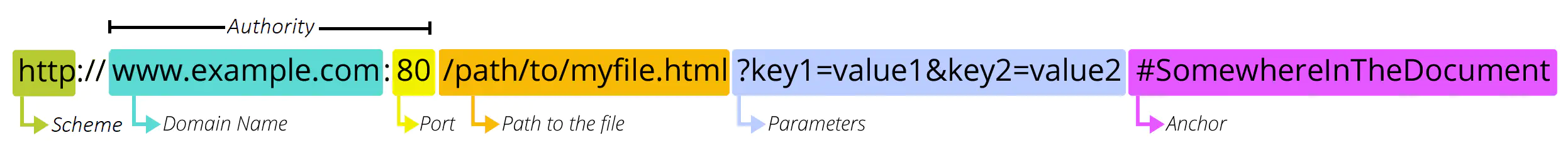
Protocol. The schema of the protocol indicates which protocol the client must use. The most common schemas are
http://andhttps://.Authority. The name of the domain or the IP address of the requested server. Example:
https://software-design.netlify.app/Port. The port to be used for the server connection. By default, HTTP protocol is using
80and HTTPS -443.Path. The path to the resource on the server. Technically, it might not be a physical path of the resource location, and a server could generate it automatically (virtual path).
Query. Extra query parameters, provided in a key/value pairs format, separated with the “&” symbol. Example:
?data=2023-01-01&full=true&sort=desc.Fragment. An anchor for a specific part of the requested resource. It’s used only on the client side, mainly for the response navigation, and never sent to the server. Example:
#heading-2.
MIME Types
HTTP resources should inform client applications about their content types. That will help to process the response from the server correctly.
The type of the resources is passed in the Content-Type header in a Multipurpose Internet Mail Extensions (MIME) type format. MIME types are defined and standardized in the RFC 6838 specification.
MIME-type consists of 3 parts: type, subtype, and optional parameter: type/subtype;parameter=value.
MIME types are case-insensitive but are traditionally written in lowercase. The parameter values can be case-sensitive.
The are two classes of existing MIME types:
- Discrete types - represent a single file or resource that uses one type.
- Multipart types - defines a resource composed of different parts that might have their own types. It can encapsulate multiple files sent in the same transaction.
| MIME type | Description | Type class |
|---|---|---|
application/* | Any binary data that are not related to other existing types | D |
audio/* | Audio or music data | D |
font/* | Font/typeface data | D |
image/* | Image or graphical data | D |
model/* | Model data for a 3D object or scene | D |
text/* | Textual human-readable data | D |
video/* | Video data or files | D |
message/* | Encapsulates other messages | M |
multipart/* | Data that consists of multiple components with different MIME types | M |
HTTP Session
- Establishing a connection
In the first step, the client application connects to a server using an underlying transport layer protocol (usually TCP). The target server is identified by the domain name or IP address and the port. If the port is not specified, 80 port is used (or 443 for the HTTPS protocol).
- Sending a client request
Once the connection is established, the client sends an HTTP request to the connected server. The request consists of an HTTP method, path, protocol version, a list of headers, and an optional request body.
An HTTP request has the following structure:
- A start-line describing the requests to be implemented
GET- HTTP method that represents the intended operation/- The path of the requesting resourceHTTP/1.1- The version of the HTTP protocol
- An optional set of HTTP headers in a key-value pairs format (e.g.
Accept: */*) - A blank line indicating all meta-information for the request has been sent
- An optional body containing data associated with the request
GET / HTTP/1.1
Accept: */*
Host: software-design.netlify.app
Accept-Encoding: gzip, deflate, br
Connection: keep-alive
- Receive a server response
Once a server has processed the client’s request, it replies with an HTTP response similar to the request message. HTTP response message consists of:
- A start-line describing the response summary
HTTP/1.1- The version of the HTTP protocol200 OK- The response status code with the corresponding message
- An optional set of HTTP headers specifying the request (e.g.
Server: Netlify) - A blank line indicating all meta-information for the request has been sent
- An optional body containing data associated with the request
HTTP/1.1 200 OK
Access-Control-Allow-Origin: *
Cache-Control: public,max-age=31536000
Content-Type: text/html; charset=UTF-8
Date: Sun, 29 Jan 2023 21:34:58 GMT
Referrer-Policy: strict-origin
Server: Netlify
Vary: Accept-Encoding
<!doctype html><html>Content</html>
- Close connection
Depending on the HTTP protocol version and connection option, the established connection will be closed in some time.
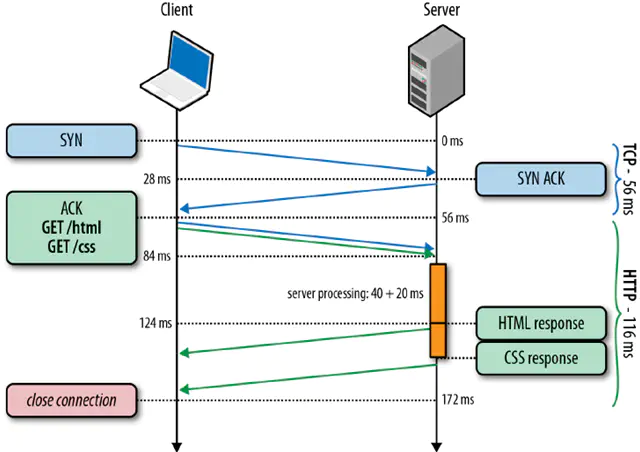
HTTP Request Methods
The HTTP protocol defines a list of request methods to specify the intended operation on a requested resource.
According to the purpose of a request method, it might have the following characteristics:
Safe - doesn’t change the state of the server. It also means that the method is performing a read-only operation. Even though the server could produce some alter processes for such methods (e.g. logging), the methods are still safe because the client doesn’t request that.
Idempotent means that producing a request multiple times will lead to the same effect. Even for these methods, the response status codes may differ: for example, the first
DELETErequest will remove the resource and return a200 OKstatus code, but all the following requests will be completed with a404 NOT FOUND. While describing a method as idempotent, only the server’s current state is considered.Cacheable - the response that could be cached and reused later.
| Method | Description | Body | Safe | Idempotent | Cacheable |
|---|---|---|---|---|---|
GET | Retrieve resource data | ❌ | ✅ | ✅ | ✅ |
POST | Sends data. Data type specified in Content-Type header | ✅ | ❌ | ❌ | ⚠️ |
PATCH | Applies partial modification to a resource | ✅ | ❌ | ⚠️ | ❌ |
PUT | Creates or replaces an existing resource | ✅ | ❌ | ✅ | ❌ |
DELETE | Removes a resource | ⚠️ | ❌ | ✅ | ❌ |
CONNECT | Starts the communication with a resource | ❌ | ❌ | ❌ | ❌ |
OPTIONS | Requests permitted options and do preflight requests | ❌ | ✅ | ✅ | ❌ |
TRACE | Returns the entire response for proxy-debugging purposes | ❌ | ✅ | ✅ | ❌ |
HEAD | Requests only response headers without their body | ❌ | ✅ | ✅ | ✅ |
Both PATCH and PUT methods are performing the resource update. The key difference is how they process that operation.
The PATCH method is aimed at partial resource update - typically, we can pass a set of fields in the request body, and only they will be updated. The rest of the existing properties will stay the same.
The PUT method completely overwrites the requested resource, so if we skip the values for the existing fields, they will be deleted.
HTTP Status Codes
HTTP status codes are sent by a server in response to a client’s request. The code consists of 3 digits, where the first digit specifies the response class. The digital code comes with a human-readable status message. For example:
HTTP/1.1 404 Not Found
Responses are grouped into five standard classes:
1xxInformational - Request received/processing2xxSuccess - Request accepted and successfully received3xxRedirect - The requested resources were moved somewhere4xxClient Error - Request is incorrect or incomplete and rejected the server500Server Error - Server failed to process the accepted request
The full list of supported status codes is defined in the RFC 9110 specification.
Redirection
URL redirection (forwarding) is a way to inform the client that the requested resource is not available at the specified location. That’s useful to preserve existing links and bookmarks after changing the URLs.
Redirects are done using 3xx status codes with the specified Location header. A web browser process that type of response and redirects the user automatically.

Types of redirects
- Permanent redirections. Comes with
301 Moved Permanentlyand308 Permanent Redirectstatuses. Informs that the URL is no longer used. Search engines and robots will update the stored URL for the resource. - Temporary redirections. Can have
302 Found,303 See Other, or307 Temporary Redirectstatuses. It means that the resource can’t be accessed by the current URL but should be back some time. Search engines and robots won’t update the stored URL for this resource. - Special redirections.
300 Multiple Choiceinforms that a few redirect options are listed in the body.304 Not Modifiedredirects to the locally cached copy and means that the cached response is still valid
Location header redirects to the initially requested resource, it will lead to the redirection loop. A web browser should generally handle this kind of error.Redirect use cases
- Domain aliasing. Redirect from example.com to www.example.com. It also can force the
https://protocol. Helps handle the movement to another domain. - Keep links working. Keep the links saved on the client’s side working once their location has been changed.
- Prevent duplicated unsafe requests. For the resent
POST/PUT/DELETErequests, redirect the client to the previous response page with303 See Otherstatus. - Temporary responses to long requests. Similar to the mentioned above, it notifies the client that the requested operation is currently processing and redirects to the action progress page.
Examples
Cookies
HTTP Cookie - a small piece of information that a server sends to a client. If the client is a web browser, it stores these cookies and sends them back to the server in the following requests.
The common use cases of the cookies mechanism:
- Session management. Storing some session information (for instance, login details), which helps to achieve a connection state within the stateless HTTP protocol
- Personalization. Preserve client’s preferences and settings
- Tracking. Recording and analyzing user behavior and any other helpful information
Creating cookies
A server can send one or more Set-Cookie headers in response to a client’s request. A browser usually stores these cookies and sends them back using the Cookie header.
See the complete Set-Cookie header reference at MDN Set-Cookie.
An example of server response setting some cookies:
HTTP/2.0 200 OK
Content-Type: text/html
Set-Cookie: yummy_cookie=choco
Set-Cookie: tasty_cookie=strawberry
[page content]
Then, the web browser will be responding with these cookies:
GET /sample_page.html HTTP/2.0
Host: www.example.org
Cookie: yummy_cookie=choco; tasty_cookie=strawberry
Cookie’s lifetime
Session cookies are deleted when the session ends. This behavior is controlled by the browser. These cookies are created by default if no permanent options are specified.
Permanent cookies are deleted when Expires attribute date comes or the Max-Age period is exceeded.
Set-Cookie: firstkey=myvalue; Expires=Thu, 31 Oct 2021 07:28:00 GMT;
Set-Cookie: secondkey=myvalue; Max-Age=3600;
Restrict Cookie access
A cookie with a Secure attribute is only transferred via HTTPS protocol (except the localhost).
A cookie with a HttpOnly attribute is not accesable from the JavaScript Document API and only sent to the server.
Set-Cookie: secretKey=phrase; Secure; HttpOnly
Cookie scope
The Domain attribute specifies which host can receive a cookie. If the domain is not specified, the same host that sent the cookie is used (excluding subdomains). If the domain is set, it’s subdomains are included.
The Path attribute specifies the URL path on which the Cookie header will be sent.
Set-Cookie: forDomain=true; Domain=netlify.app
Set-Cookie: user=sample; Path=/app
Examples
Caching
HTTP protocol response might contain specific headers responsible for the results caching strategy. By these headers, the client or the proxy service will know how to cache the resources from the server to avoid unnecessary requests if the content hasn’t been changed. That helps to reduce the service communication load both on the client and server side.
An official HTTP protocol specification defines two cache types: private caches and shared caches.
Private Cache
The private cache is stored on the client side (typically a browser) and belongs to a specific user.
The private cache could be specified by the following header:
Cache-Control: private
Authorization header, it cannot be stored in the private cache.Shared Cache
The shared cache is available for all clients who requested web-server resources and implemented on the middleware level, such as CDNs, reverse proxies, service workers, etc.
The cache could be disabled using the following header (for instance, in the case of programmatic management):
Cache-Control: no-store
Here are some cache configuration examples:
| Header | Description |
|---|---|
Cache-Control: max-age=604800 | The cache will be stored for one week (specified in seconds) since the received response |
Age: 86400 | Informs the client about the response’s age of the result stored in the global shared cache |
Expires: Tue, 28 Feb 2022 22:22:22 GMT | Another way of content’s TTL representation, but the max-age is still more reliable and preferred |
Vary: Accept-Language | Specify that responses on the same URL but different Accept-Language header values should be cached individually |
If-Modified-Since: Tue, 22 Feb 2022 22:00:00 GMT | Asks the server if the content was modified. If so, the server responds with the status 304 Not Modified and an empty body that improves performance |
ETag: "33a64df5" | Content identifier generated by the server. It commonly represents a hash of the content body or a version number |
If-None-Match: "33a64df5" | Asks the server if the content was modified by comparing the cached ETag value. The server may respond with the 304 Not Modified status and blank body. Overwise returns 200 OK with the newest body |
Cache-Control: no-cache | Will force the client to send a validation request before reusing any stored response. The server might respond with the 200 OK or the 304 Not Modified statuses |
Cache-Control: max-age=0, must-revalidate | The same meaning as the no-cache option shown above |
Cache-Control: no-store | |
Cache-Control: private | |
Cache-Control: no-store, no-cache, max-age=0, must-revalidate, proxy-revalidate | Workaround for outdated implementations that ignore a no-cache option |
Cache-Control: max-age=31536000, immutable | Specifies that the content never changed and revalidation is not required |
max-age is expired. You can try with a Clear-Site-Data: cache header, but it’s not supported by all the browsers. Usually, the cache will be stored unless the user manually performs a reload, force-reload, or clear-history action.HTTP Versions
HTTP/0.9
The initial simplest version of the HTTP protocol. It is pretty limited and intended to transmit only HTML files.
The key parts of the HTTP/0.9 version:
- Only
GETmethod allowed - All the requests are single line
- No headers in both requests and responses
- No status codes and errors. If an error occurs, it’s included in the response body
The example HTTP/0.9 protocol request:
GET /contacts.html
The example HTTP/0.9 protocol response:
<html>
A very simple HTML page
</html>
HTTP/1.0
Extends the previous version and adds more generic functionality. It’s defined by the RFC 1945 specification.
The list of new features:
- Each request contains a protocol version
- Introduced a status code in the response
- Added HTTP headers
- The response content is differentiated with the
Content-Typeheader
The example HTTP/1.0 protocol request:
GET /contact.html HTTP/1.0
User-Agent: NCSA_Mosaic/2.0 (Windows 3.1)
The example HTTP/1.0 protocol response:
200 OK
Date: Tue, 15 Nov 1994 08:12:31 GMT
Server: CERN/3.0 libwww/2.17
Content-Type: text/html
<HTML>
A page with an image
<IMG SRC="/myimage.gif">
</HTML>
HTTP/1.1
The first standardized version of HTTP aimed to resolve the interoperability problems between browsers and servers. HTTP/1.1 was first published as RFC 2068 in January 1997.
It had come with a list of improvements:
- Reusable connection (no longer needed to raise separate connections to fetch the embedded resources on a page)
- Support of the chunked responses
- Cache-control mechanisms
- Content negotiations via specific headers (by language, encoding, and type)
- The
Hostheader that allows access to different domains from the same IP address
GET /architecture/service-communication/http HTTP/1.1
Host: software-design.netlify.com
User-Agent: Mozilla/5.0 (Macintosh; Intel Mac OS X 10.9; rv:50.0) Gecko/20100101 Firefox/50.0
Accept: text/html,application/xhtml+xml,application/xml;q=0.9,*/*;q=0.8
Accept-Language: en-US,en;q=0.5
Accept-Encoding: gzip, deflate, br
200 OK
Connection: Keep-Alive
Content-Encoding: gzip
Content-Type: text/html; charset=utf-8
Date: Wed, 20 Jul 2016 10:55:30 GMT
Etag: "547fa7e369ef56031dd3bff2ace9fc0832eb251a"
Keep-Alive: timeout=5, max=1000
Last-Modified: Tue, 19 Jul 2016 00:59:33 GMT
Server: Apache
Transfer-Encoding: chunked
Vary: Cookie, Accept-Encoding
(content)
HTTP/2
This version was developed by Google as an experimental protocol (SPDY) to deal with the growing size of web pages and applications. The primary change of this protocol is improved performance.
In the previous HTTP/1.x versions, the secure connection is optional, while HTTP/2 considers it required - most browsers implement support for HTTP/2 only over SSL/TLS secure protocols.
The key difference with the previous HTTP/1.1 version:
- HTTP/2 is a binary protocol, while the previous versions were text ones. Now it’s not possible to construct the response message manually
- HTTP/2 is a multiplexed protocol that allows sending parallel requests over the same connection
- HTTP/2 compresses headers to remove the overhead during the data transmission
- A server can populate a client’s cache (server push mechanism)
The HTTP/2 protocol extends the previously existing standards, meaning that all the HTTP concepts stay the same. However, the protocol changes how the data is formatted and transferred between the client and server.
HTTP/2 has bumped its major version (2) because it’s no longer backward compatible with the previous versions because of the new binary framing layer.
Binary Framing Layer
Unlike the plaintext HTTP/1.x protocol, all the HTTP/2 communication is split into smaller messages and frames, encoded in binary format.
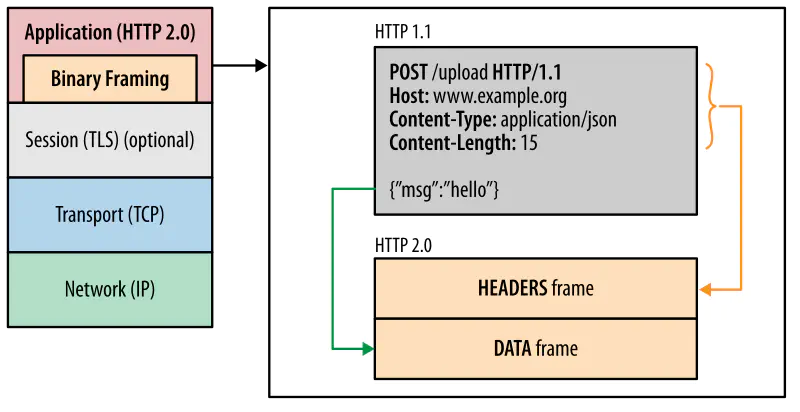
Frame - the smallest unit of the HTTP/2 communication, contains a frame header that identifies the frame’s owning stream.
Message - A group of frames corresponding to the response/request message. It consists of more or more frames.
Stream - Bidirectional flow of bytes within an established connection that transmits messages. Each stream has a unique identifier and might have priority information. All streams work within a single TCP connection.
HTTP/2 breaks down the HTTP protocol communication into an exchange of binary-encoded frames, which are then mapped to messages that belong to a particular stream, all of which are multiplexed within a single TCP connection. This is the foundation that enables all other features and performance optimizations provided by the HTTP/2 protocol.
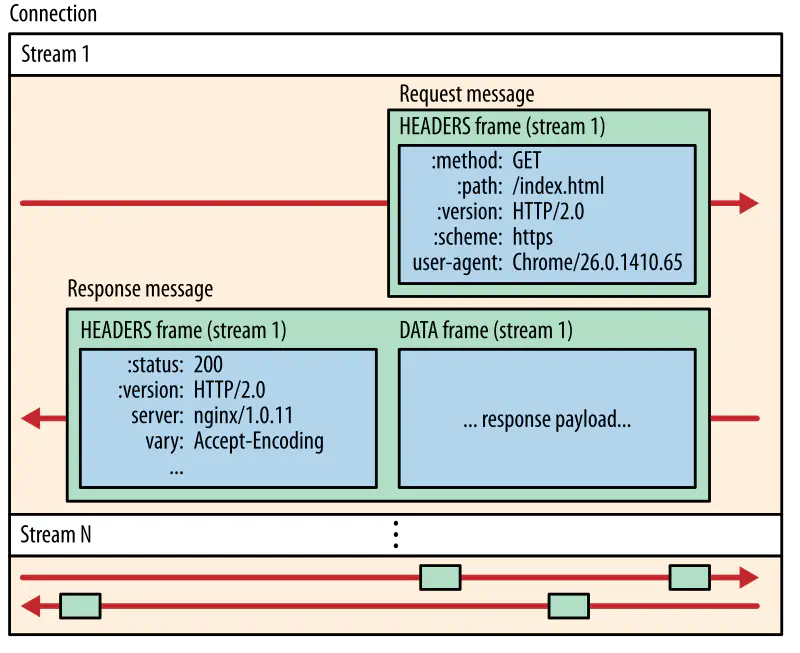
The HTTP/2 protocol is defined by the RFC 7540 specification.
HTTP/3 (HTTP over QUIC)
The main feature of the HTTP/3 protocol is that it uses QUIC instead of TCP on the transport layer.
QUIC runs multiple streams over UDP and implements packet loss detection for each stream.